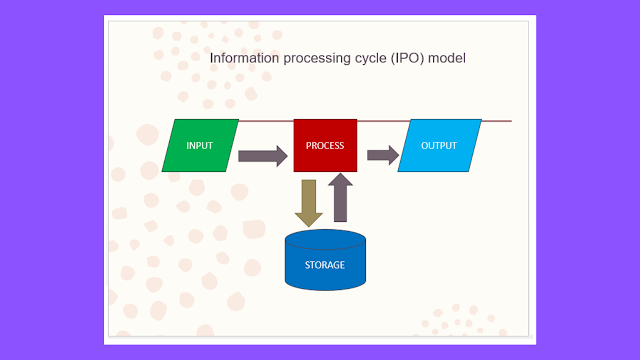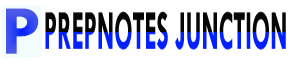(Subject Code TH=4271, PR=4272)
Unit 1: Computer System
Define computer.
The word computer is derived from the Latin word computare which means to calculate. The computer is an electronic device that can take data from the users process it and give meaningful results.
Working principle of the Computer:
The computer is work on the basis of the IPO cycle.
Input:
Input is any information the computer collects from the outside world. The device that collects the input and sends it to the computer is called an input device. For example keyboard, mouse, scanner, etc.
Process:
The manipulation of the raw data on the basis of the instruction is called processing. The name of the processing device is the CPU.
Output:
Any information the computer sends to the outside world is called output. Examples of output devices are monitors, printers, speakers, etc.
Storage:
The physical parts of the computer that store the data are called storage. For example Harddisk, Pendrive, Memory, etc.
Explain the five Characteristics of the computer.
1. Speed:
A computer can perform calculations at a very high speed. A modern computer can execute millions of instructions in one second. The computer's speed can be measured in milliseconds, microseconds, nanoseconds, and picoseconds.
2. Accuracy:
A computer is a highly accurate machine. Computer errors caused due to incorrect input data are often referred as garbage in garbage out (GIGO).
3. Storage:
The physical parts of the computer that store the data are called storage. For example Harddisk, Pendrive, Memory, etc.
4. Automatic:
Computers can do things by themselves without us telling them every step. They follow instructions and complete tasks automatically, saving time and effort.
5. Versatile:
Computers can handle many different tasks and work with various types of information. They can switch between jobs easily, like doing math, creating art, or browsing the web.
6. Diligence:
Computers work without getting tired or making mistakes. They can repeat tasks perfectly and quickly, helping us get things done accurately and efficiently.
Explain any five application areas of computers?
1. Education: Computers are used in schools and colleges to help students learn. They provide access to online resources, interactive learning programs, and educational games, making learning more engaging and effective.
2. Business and Finance: Computers are essential for businesses to manage their operations, keep track of finances, and analyze data. They handle tasks like accounting, inventory management, and online transactions, helping companies run smoothly.
3. Healthcare: Computers are used in hospitals and clinics to store and manage patient records, schedule appointments, and assist in medical diagnoses. They also help in medical research and imaging, like X-rays and MRI scans.
4. Entertainment: Computers are behind video games, movies, and music. They help create special effects, animations, and simulations, offering entertainment experiences like virtual reality and online streaming.
5. Communication: Computers enable communication through email, social media, and video calls. They make it easy to connect with people globally, share information, and collaborate on projects regardless of distance.
Evolution of computers in short:
Here's a brief summary of the evolution of computers:
- Abacus (Ancient Times): Basic counting tool with beads on rods.
- Napier's Bones (1617): Numbered rods for multiplication and division.
- Slide Rule (17th Century): Logarithmic scales for calculations.
- Pascaline (1642): Mechanical calculator for addition and subtraction.
- Analytical Engine Concept (1837): Design for a mechanical computer.
- Tabulating Machines (Late 19th Century): Used punch cards for data processing.
- Mark I (1944): Early electromechanical computer.
- ENIAC (1945): First electronic computer for diverse calculations.
What is Napier's Bones? Who invented it?
Napier's Bones are a math tool created by John Napier in 1617. They are like sticks with numbers that help people do multiplication and division easily. It was an important invention that made math calculations better and led to other cool machines.
What is the Generation of computers? Explain the technology used in different generations of computers?
The development of computers to place in five distinct stages known as the generation of computers. In every new generation speed, storage, size, and reliability of circuits in computer advancement.
1. First Generation (1940s-1950s): Vacuum Tubes
Technology: Used vacuum tubes for processing and memory.
Characteristics: Bulky, generated a lot of heat, limited processing power.
Examples: ENIAC, UNIVAC.
Second Generation (1950s-1960s): Transistors
Technology: Transistors replaced vacuum tubes, enabling smaller and more efficient computers.
Characteristics: Improved speed and reliability, smaller in size.
Examples: IBM 1401, CDC 1604.
Third Generation (1960s-1970s): Integrated Circuits (ICs)
Technology: Integrated circuits packed multiple transistors on a single chip.
Characteristics: Reduced size further, increased processing power, lower energy consumption.
Examples: IBM System/360, DEC PDP-11.
Fourth Generation (1970s-1980s): Microprocessors
Technology: Introduction of microprocessors, complete CPUs on a single chip.
Characteristics: Dramatic reduction in size, improved speed, and efficiency.
Examples: IBM PC, Apple Macintosh.
Fifth Generation (1980s-Present): VLSI, AI, and Beyond
Technology: Very Large-Scale Integration (VLSI) allowed more components on a chip.
Characteristics: Continued miniaturization, emphasis on parallel processing, focus on artificial intelligence and natural language processing.
Examples: Modern PCs, smartphones, AI-driven systems.
Types of Computer:
Computer can be categorized into three types according to the working principle (data
type they operate). They are:
i. Analog computer
ii. Digital computer
iii. Hybrid computer
Analog Computer:
Analog computers are special-purpose computers which can measure continuously
changing data such as pressure, temperature, voltage, etc. It can perform a single task.
For example, speedometer which displays speed of vehicles, voltmeter, analog watch,
seismograph, etc.
The features of analog computer are given below:
- Cheaper than other device.
- On continuous data.
- Storage capacity is low.
- Works in real-time.
- Gives output in the form of graph and signals.
 |
| Analog Computer |
Digital Computer:
Digital computers are general-purpose computers which solve problems by computing
discrete data. It works on digital values, binary digits (0 or 1). It can perform many tasks
according to user requirements. Computer in school, home and office are examples of
digital computer.
Feature of digital computer
Hybrid Computer:The computer-designed with combined features of analog computer and the digital
computer is called a hybrid computer. These computers are designed for a special
purpose. They are used in hospital for Ultra Sound, ECG (Electro Cardio Graph), CT
scan (Computed Tomography scan), etc., in aeroplanes for air pressure, temperature,
speed, weight, in scientific lab, in ships, large industries etc.
Feature of hybrid computer:
- Expensive.
- Designed for special purpose.
- Works on both has continuous and discrete value.
- More complex and limited storage .
 |
| Hybrid Computer |
What is mobile computing? Write its features.
It is a technology that allows the transmission of data, voice, and video via a computer or any other wireless-enabled device without having to be connected to a fixed physical link.
Features:
- Easy to handle and carry these small devices.
- Data can be transferred easily between users.
- Good battery life.
- Global positioning system (GPS)
- Durability
Disadvantages:
- Connection losses over the entire network.
- Network stability.
- Battery consumption hindrance.
(VVVImp) What is computer architecture? Write the main components of computer architecture.
Computer architecture is a science or set of rules stating how computer software and hardware join together and interact to make a computer work.
a) Input Unit
This unit enters data into the computer. An input unit consists of input devices like
a keyboard, mouse, microphone, joystick, etc. These devices are used to enter data and
instructions or commands into computer systems. The input unit acts as a communication
channel between the user and the computer. The input devices translate the information into a
form understandable by the computer.
b) Processing Unit
A processing unit consists of processing devices like a CPU (Central Processing Unit).
CPU is the main processing unit of a computer system. It is also known as the brain of
the computer system. It receives data from the input unit, processes it as instructed by the user, and produces information as output.
The CPU consists of three main parts.
i. CU (Control Unit),
ii. ALU (Arithmetic Logic Unit) and
iii. MU (Memory Unit- Register Array)
c) Output Unit
An output unit consists of output devices like a monitor, printer, speaker, etc. These devices
are used to display information after processing raw data from the processing unit.
d) Storage Unit
A storage unit consists of primary and secondary storage. The primary storage or main
storage stores raw data and instruction. RAM (Random Access Memory) and ROM
(Read Only Memory) are examples of storage units.
Primary Memory: RAM (Random Access Memory) and ROM (Read Only Memory)
Secondary Memory: Hard disk, Pendrive, CD/DVD, etc.
Bus Architecture:
In computer architecture, a bus is a group of wires that connects different components of the computer. It is used for transmitting data, control signals, and memory addresses from one computer to another.
Functions of Bus:
Data Sharing:
All types of buses found in a computer transfer data between the computer peripherals connected to it.
Addressing:
A bus has address lines that match those of the processor. This allows data to be sent to or from specific memory location.
Power:
A bus supplies power to various devices connected to it.
Timing:
The bus provides a system clock signal to synchronize the devices attached to it with the rest of the system.
Data Bus: Data Bus carries data from one computer to another. It is unidirectional for input and output devices and bidirectional for memory and CPU.
Address Bus: It caries the memory address within the device. It also connects the CPU and other peripherals(devices) and carries only memory addresses.
Control Bus: Control Bus caries control signals. CU and CPU use control signals for controlling all the components. It is unidirectional from the CPU to all other components