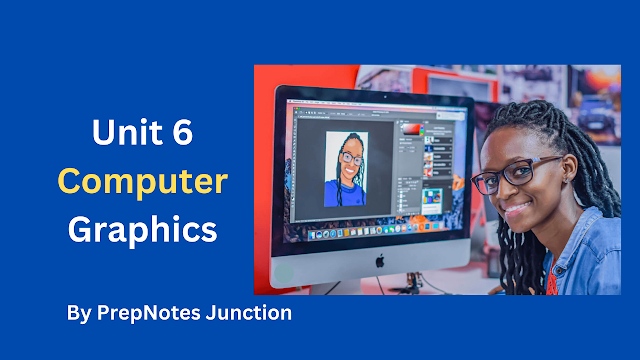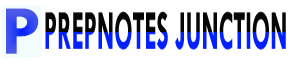Technical Terms
(a) Graphics : Visual data created to inform or communicate
(b) Computer Graphics : Images developed using graphical software
(c) Graphics Software : Software used to draw or design simple to complex graphics
(d) Raster Image : Images composed of pixels
(e) Vector Image : Images composed of paths or lines
(f) Pixel : The smallest addressable element of a raster image
(g) Resolution : Dimension of an image measured in dpi or ppi
(h) Text Tool : Allows to add text on an image
(i) Selection Tool : Allows to select a required part of an image
(j) Cropping : Allows to remove unwanted outer part of an image
Exercises1. Answer the following questions.
a) Define Computer Graphics.
Ans: The creation, manipulation, and display of visual images and content using computers is called Computer Graphics.
b) What are the application areas of Computer Graphics?
Ans: The application areas of Computer Graphics are:
- Entertainment and Media
- Design and Visualization
- Computer-Aided Design (CAD)
- Education and Training
- Advertising and Marketing
c) Differentiate between Raster Image and Vector Image.
Ans: The differences between Raster Image and Vector Image are given below:
d) Mention the list of different image file formats.
Ans: The list of different image file formats are:
- JPEG (Joint Photographic Experts Group)
- PNG (Portable Network Graphics)
- GIF (Graphics Interchange Format)
- TIFF (Tagged Image File Format)
- BMP (Bitmap)
e) Write some features of JPG and GIF images.
Ans: Some features of JPG and GIF images are;
JPG:
- JPG is the most used image file format.
- Digital cameras usually produce images in JPG format
- Suitable for images with a lot of different colors, like photographs
GIF:
- The second most common image format used on the World Wide Web after JPEG.
- Suitable for images that require a few distinct colours, such as line drawings,
- logos, b/w images, or images with few colours.
f) What is a pixel?
Ans: The smallest addressable element of a raster image is called a pixel.
g) What is the process of calculating image size?
Ans: Image size refers to the length and width of a digital image. The image is made up of image width and height. If the image width is 900 pixels and height is 445 pixels then the total number of pixels is:
900 x 445 pixels = 400,500 pixels
h) Mention the steps for changing image size.
Ans: The step for changing image size is given below:
Step 1: Open the required image file.
Step 2: Click on Image Menu > Image
Size… (Keyboard Shortcut: Alt+Ctrl+I) An Image Size dialog box will appear:
If, the size of the image is 900x900 pixels. The print size is 12.5 by 12.5 inches and the resolution is 72.
Step 3: Type the required Width and Height in the pixel dimension section. Change the value of width and height in the document size section if you want to print it.
Step 5: Click on the OK button to accept the changes.
i) Explain the different selection tools available in Adobe Photoshop.
Ans:
1. Selection Tools:
The selection tool is one of the mostly used tools in Photoshop while manipulating or
designing images. Selection tools are used to isolate different parts of an image so that
we can work only on that particular area without affecting the rest of the image.
2. Marquee Tool
Marquee tool is a basic selection tool available in Photoshop. It allows the user to make
a rectangular or elliptical selection of a certain part of an image. It also provides a 1-pixel
rows and columns selection.
Lasso Tool allows the user to draw
freehand selections around objects.
Besides the standard Lasso tool,
Photoshop provides two other types
of Lasso tool: Polygonal Lasso Tool
and Magnetic Lasso Tool.
j) How do you crop an image? Explain.
Ans: Cropping images is one of the most basic, but important photo editing
features available in Photoshop. The cropping feature allows you to remove
unwanted outer parts of an image.
Follow the following steps to crop the image:
Step 1: Open a required image.
Step 2: Select the Crop tool
from the Tools panel or
press C to activate the crop
tool.
Step 3: Select the area of the
image that you want to
have.
Step 4: Click on Image Menu > Crop or Press Enter.
2. Write 'True' or 'False'.
a) Graphics Software is used to edit images. True
b) Microsoft Excel is an example of Graphics Software. False
c) Vector image is composed of pixels. False
d) Low number of pixels in an image means low quality of the image. False
e) SVG is a vector image format. True
f) We have to insert a small size image on the website. True
g) 1 billion Pixel equals to 1 Megapixel. False
h) Magic Wand Tool depends on the colour pattern of image. True
3. Match the following.
Group “A” Group “B”
a) i) Magnetic Lasso Tool a) Remove unwanted part
ii) Magic Wand Tool b) Type text
iii) Text Tool c) Colour based selection
iv) Crop Tool d) Circular selection
e) Edge based selection
Ans:
a) i) Magnetic Lasso Tool c) Colour based selection
ii) Magic Wand Tool e) Edge based selection
iii) Text Tool b) Type text
iv) Crop Tool a) Remove unwanted part
Group “A” Group “B”
b) i) JPG a) Suitable for paper printing
ii) GIF b) Vector Image
iii) TIFF c) Supports Animation
iv) PNG d) Raster Format
e) Suitable for website
Ans:
Group "A" Group "B"
b) i) JPG e) Suitable for website
ii) GIF c) Supports Animation
iii) TIFF a) Suitable for paper printing
iv) PNG d) Raster Format
4. Choose the best answer.
a) Which is NOT a Graphics Software?
i) Adobe Photoshop ii) Autodesk Maya
iii) GIMP iv) Microsoft Word
b) Which is NOT a Graphics Format?
i) PNG ii) PSD iii) BMP iv) PPT
c) ………….. format supports only 256 colours.
i) GIF ii) JPG iii) TIFF iv) PSD
d) Which is NOT a selection tool of Adobe Photoshop?
i) Marquee Tool ii) Lasso Tool
iii) Crop Tool iv) Magic Wand Tool
e) Graphic file composed of pixels.
i) Vector ii) Autodesk iii) Post Script iv) Raster
f) Tools for removing unwanted outer part of an image.
i) Dodge Tool ii) Eyedropper Tool
iii) Crop Tool iv) Brush Tool
g) The shortcut key to open Save As... dialog box.
i) Shift+Altrl+S ii) Shift+Ctrl+S
iii) Alt+Ctrl+S iv) Shift+Ctrl+Alt+S
h) There are ………….. types of Lasso Tool.
i) 2 ii)3 iii) 4 iv) 5
5. Write the full form
Ans:
a) VR: Virtual Reality
b) GIMP: GNU Image Manipulation Program
c) JPG: Joint Photographic Experts Group
d) GIF: Graphics Interchange Format
e) TIFF: Tagged Image File Format
f) BMP: Bitmap
g) PNG: Portable Network Graphics
h) PSD: Photoshop Document
i) SVG: Scalable Vector Graphics
j) EPS: Encapsulated PostScript
k) PDF: Portable Document Format
l) Pixel: Picture Element
m) PPI: Pixels Per Inch
n) DPI: Dots Per Inch
6. Writes the short notes on:
a) Web in Graphics:
Graphics make websites look good and help users enjoy their experience. Web graphics need to be the right size and format so they load quickly and work on different devices.
b) Graphics Software:
Graphics software helps people create and edit pictures and designs on the computer. Programs like Adobe Photoshop and Illustrator are popular for making cool graphics.
c) Selection Tools in Adobe Photoshop:
These tools in Photoshop let you choose and edit specific parts of an image. You can make precise selections with tools like Marquee, Lasso, Magic Wand, and Quick Selection.