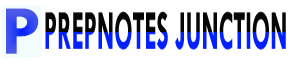Typeshala:
Typeshala is a popular and comprehensive typing tutor software designed to help users improve their typing skills. With interactive lessons, engaging exercises, and real-time feedback, Typeshala offers a user-friendly platform for both beginners and those looking to enhance their typing speed and accuracy. Whether you're a student, professional, or simply aiming to become a proficient typist, Typeshala provides the tools and resources to help you achieve your goals. Download Typeshala now and embark on a journey towards improved typing proficiency and efficiency.
Install Visual-C-Runtimes-All-in-One-Jul-2023 to resolve Typeshala installation errors. This package includes necessary runtime components for smooth operation. Fix compatibility issues and ensure a successful installation of Typeshala for improved typing skills.
Install Visual-C-Runtimes-All-in-One-Jul-2023 to resolve Typeshala installation errors. This package includes necessary runtime components for smooth operation. Fix compatibility issues and ensure a successful installation of Typeshala for improved typing skills.
Steps:
1. Install the file from the below link.
2. Extract the zip file.
3. And open file and right-click on install_all file and click on Install.